srg korg tgok gmbr bwh ni...haa..nilaa butg follow and dashboard ala2 tumblr gitu :)
cara nak wat dia seng je, ok..follow cara bawah ni ...
1. Dashboard >> Design >> Page Elements >> Add a Gadget >> HTML/Javascript
2. Copy dan paste kod di bawah :
<div style="display:scroll; position:fixed; top:5px; right:90px;"><a class="linkopacity" href="http://www.blogger.com/follow-blog.g?blogID=8565667782266627419" target="_blank" rel="nofollow" title="Follow !" imageanchor="1" style="margin-left: 1em; margin-right: 1em;"><img border="0" src="http://assets.tumblr.com/images/iframe_follow_alpha.png?6" /></a> <div style="display:scroll; position:fixed; top:5px; right:2px;"><a class="linkopacity" href="http://blogger.com/home" target="_blank" rel="nofollow" title="Dashboard !" imageanchor="1" style="margin-left: 1em; margin-right: 1em;"><img border="0" src="http://assets.tumblr.com/images/iframe_dashboard_alpha.png?6" /></a></div>
3. Yang warna merah tu korang tukar dgn BLOG ID korang, ok? Mcm mana nak cari BLOG ID? Senang je. Tengok ni:



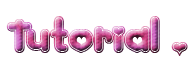





 Tutorial Hide Shoutbox
Tutorial Hide Shoutbox





No comments:
Post a Comment