Click Untuk Lebih Besar :D
STEPS :
1. Dashboard >> Design >> Edit HTML
2. Tick Expand Widget Template.
3. Search (ctrl+f) kod ni :
]]></b:skin>4. Dah jumpa? Okay, then kita copy kod ni pulak :
::-webkit-scrollbar {height:12px;width: 12px;background: #ffffff;}::-webkit-scrollbar-thumb {background-color: #ff3399;-moz-border-radius: 10px;border-radius: 10px;5. Paste kod atas ni dekat ATAS kod ]]></b:skin> tadi .
}
6. Yang warna orange tu colour background scroll bar tu . Yang warna biru tu pulak utk warna scroll bar korang.
7. Dah siap, cuba preview then SAVE. Done :)
* Colour background scroll bar n scroll bar tu boleh tukar..choose ikut citarasa korg kat SINI.



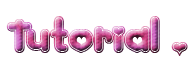




 Tutorial Hide Shoutbox
Tutorial Hide Shoutbox





Assalammualaikum....saya amik scroll box ni letak dlm blog saya...tenkiu,blh ubah kaler scroll bar x??
ReplyDelete