Apa tu ?? Lihat bawah ni ..
Senang je taw nak wat ni..jangan risau yer :)
1. Dashboard >> Design >> Add Gadget >> HTML / JavaScript
2. Then, copy and paste code ni :)
<style type='text/css'>
a.linkopacity img {
filter:alpha(opacity=50);
-moz-opacity: 0.5;
opacity: 0.5;
-khtml-opacity: 0.5;}
a.linkopacity:hover img {
filter:alpha(opacity=100);
-moz-opacity: 1.0;
opacity: 1.0;
-khtml-opacity: 1.0; }
</style>
<div style='display:scroll; position:fixed; top:140px; left:-12px;'>
<a class='linkopacity' href='http://www.facebook.com/profile.php?id=100000212559312' imageanchor='1' rel='nofollow' style='margin-left: 1em; margin-right: 1em;' target='_blank' title='facebook'><img border="0" src="http://img.photobucket.com/albums/v486/mafiatrg/232.png" /></a><br />
<a class='linkopacity' href='http://afterschoolfunlife.blogspot.com/' imageanchor='1' rel='nofollow' style='margin-left: 1em; margin-right: 1em;' target='_blank' title='feed'><img border="0" src="http://img.photobucket.com/albums/v486/mafiatrg/blogger_64x64.png" /></a><br />
</div>
3. ATTENTION !!!!! yang MERAH tukar link fb and blog korg sendiri.
Yang BIRU tukar ikut kesesuaian .. left bole tukar right !
4. Selamat mencuba yer, any probs ? ask me !



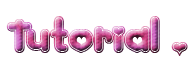




 Tutorial Hide Shoutbox
Tutorial Hide Shoutbox





No comments:
Post a Comment